It is possible to add arbitrary content in both the menu and in the viewer.
Adding HTML to the menu
- First, add a new layer.
- Then enable the setting “This layer does not have choices”
- This will change the available options, and you will now have access to a “Custom HTML” field:

- This will display in the menu. You can drag and drop the layer to place it where required:

Adding HTML to the viewer
- In order to add HTML to the viewer, proceed the same as “Adding HTML to the menu”.
- Then go to Content, and add a choice to this layer.
- That choice has a Custom HTML field. Any content entered in this field will be added to the Viewer.

- Which renders:
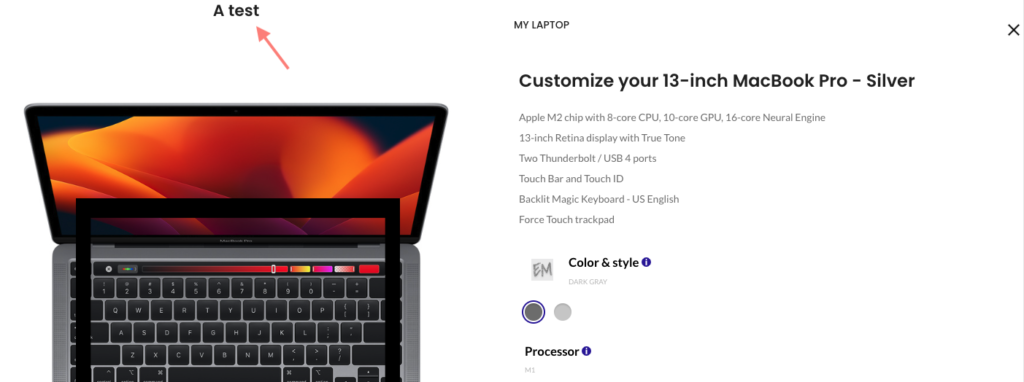
Note that there is no specific styling applied to any of this content. It will only inherit what exists in the page, so it will probably be necessary to add some custom CSS.