The Multiple choice add-on allow a user to select more than one item per layer.
After activating the plugin, a new “Multiple choice” layer type will be available:

This is all which is required for basic usage.
Additional layer options:
For a more advanced use, Multiple choice layers also have extra settings which allow to set limits to how many items can and/or should be selected:

The setting “include in the total maximum items selected” works in conjunction with the setting “Maximum items per product”, found in Settings > Product Configurator > Multiple choice.
Global settings:
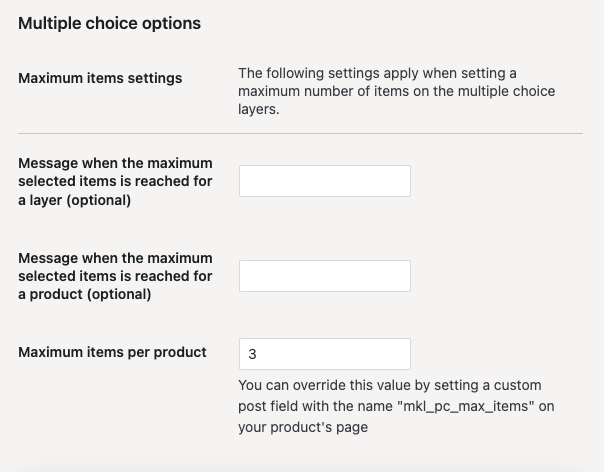
The global settings allow customising messages as well as the Maximum number of selected items per product, as mentioned above.