The following fields are currently available:
- Text
- Textarea
- Number
- Date
- Select
- Radio
- Checkbox
- Upload [NEW]
- Price calculation (requires the Extra price add-on)
Fields details
Text field / textarea:
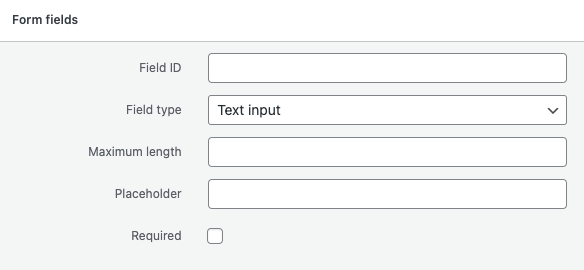
Options specific to the text input and textarea:
- Maximum length: Sets a maximum number of characters for the text field.
- Placeholder: Possibility to enter a placeholder for the field
- Required: Whether or not the field is required.
Number field:

Options specific to the number input:
- Field ID: required if the value should be used with the price calculation field
- Default value
- Minimum value
- Maximum value
- Step – The increment step of the html5 field
- Field suffix – enter a suffix to the number field, such as a unit.
- Price per unit (only available with the Extra price add-on) – multiplies the value of the field by the price per unit to get the extra price value
- Required – Whether a value is required or not
Date field:

Options specific to the date input:
- Minimum value
- Maximum value
- Default value
- Required
Select field / Radio inputs:

Options specific to the select and radio input:
- Options
- Required
You can add as many options as you need:

Each option comes with Label and value.
If you also use the extra price add-on, the price field is available for each options.
If you enter numerical values in the value fields and add a Field ID, the values can be accessed in a price calculation field.
Checkbox:

Options specific to the checkbox input:
- Field value – the value displayed in the cart – order
- Required
Upload:

Options specific to the upload field:
- Accepted file types – Default to anything allowed by WordPress. Specify the extensions you allow.
- Maximum of files accepted. Default to 1.
- Required: whether the upload is required or optional.
Compatibility note: if Ajax is used to add the product to the cart, it is likely that the file will not be uploaded, because of the technique most plugins/themes use to perform the action.
Price calculation field:

Options specific to the calculation field:
- Shor formula result in the cart and order summary
- Formula – the math formula
- Add field – the list of available fields